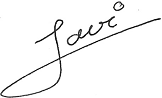Para crear un JSP sobre XAMPP hay que seguir los siguientes pasos:
- Crear un directorio sobre \xampp\tomcat\webapps. En mi caso lo voy a llamar jspJavi. Este es el directorio de la aplicación
- Crear dentro de este directorio un jsp sencillo para poder hacer las pruebas
<!DOCTYPE html PUBLIC "-//W3C//DTD HTML 4.01 Transitional//EN" "http://www.w3.org/TR/html4/loose.dtd">
<html>
<head>
<meta http-equiv="Content-Type" content="text/html; charset=ISO-8859-1">
<title>SumaValores</title>
</head>
<!--http://localhost:8080/jspJavi/pru.jsp-->
<body>
<% out.println("Hola");
int xx=21;
xx++;
out.println(xx); %>
<p> <%=xx%> </p>
</body>
</html>3. Encender tomcat sobre xampp
4. Ejecutar en el navegador http://localhost:8080/jspJavi/pru.jsp